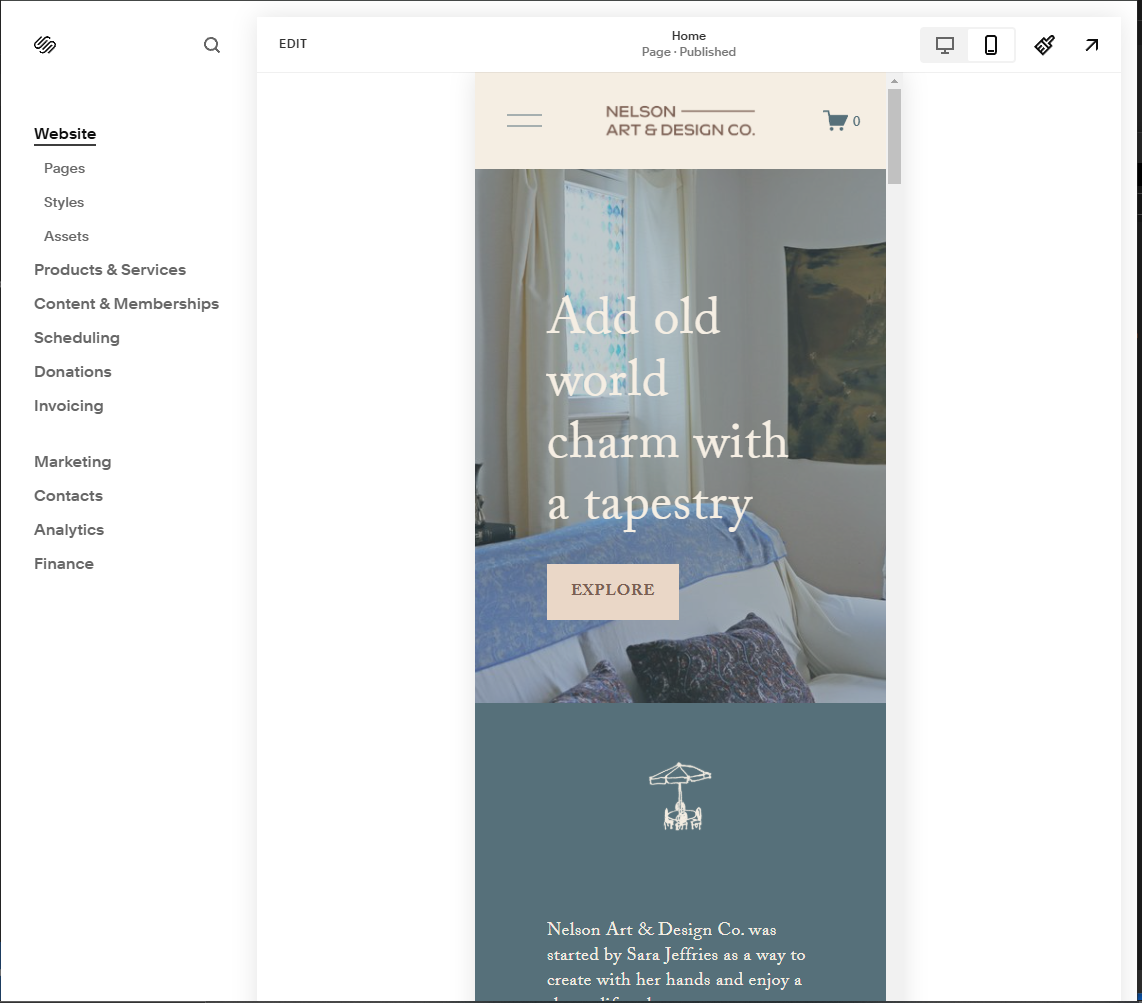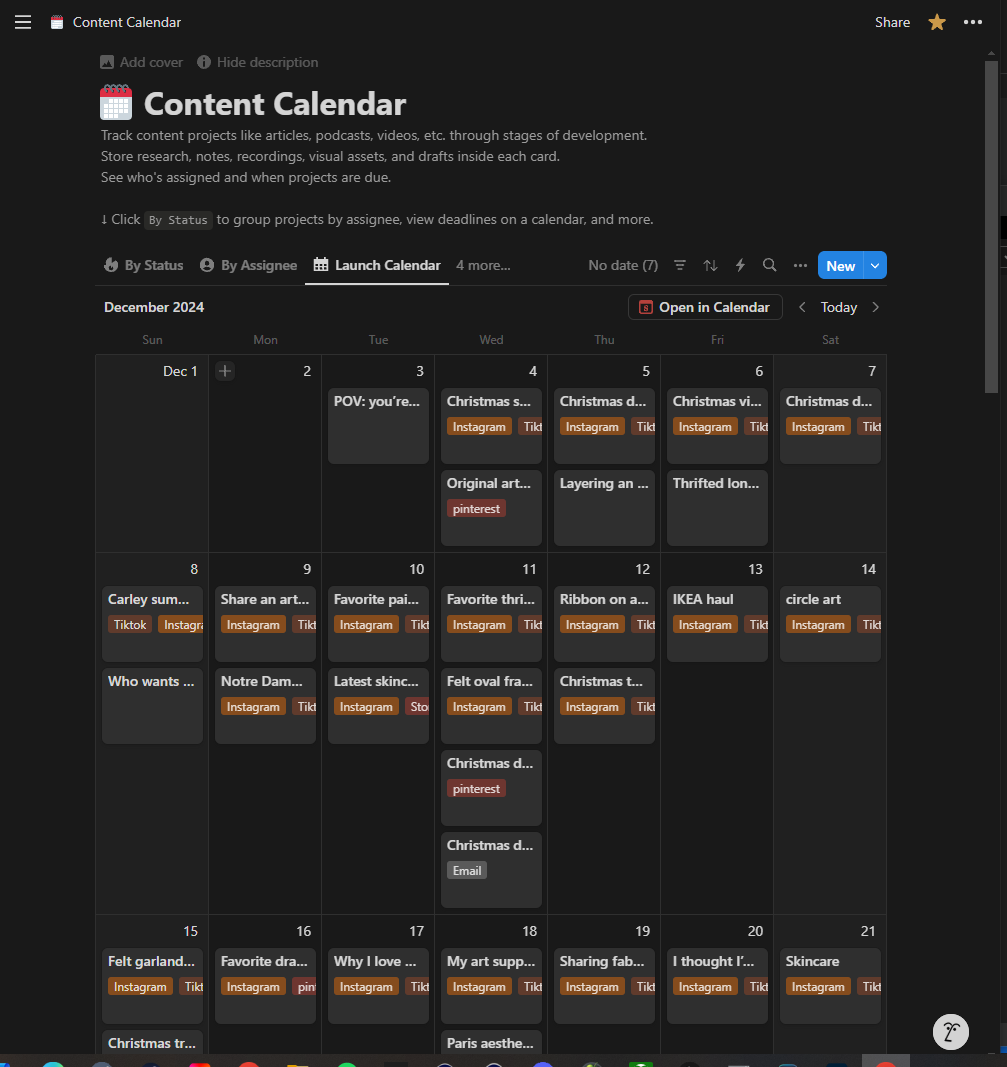Tools to sell your artwork online
Are you an artist who wants to make more “passive” income selling your artwork online? Do you want to turn your artwork into prints, digital downloads, or other drop shipping products? And are you hoping to do this without going viral on social media? Then I’m happy to share some of my favorite tech and tools that I use to sell my paintings and drawings online.
To give you a little background on myself, I have a background in graphic design, branding, and marketing before I became a self-employed artist. I definitely used my knowledge to help me create digital products and prints of my artwork right away. In fact, my initial goal as an artist was to only sell digital downloads of my artwork. Now, my artwork is featured on Anthropologie through Artfully Walls!
These tools will help you grow your audience, share your work with retailers, keep organized and productive, create quality reproductions, and produce stunning visuals or mock ups to showcase your artwork. If you ever have any questions, please feel free to reach out.
Right now my time is limited. I primarily look after our children during the day and only get about 2-3 hours of focus time to create or work on my marketing each day. This means I need to be efficient, focused, and need software to make my work easier. Here are the products that I highly recommend if you want to sell your artwork online.
I earn a commission on some of the products listed. Thank you for your support!
What email platform is best for artists?
I’m hoping you’ve already heard the importance of having your own email list, but if you haven’t — it’s essential for a small business. You do not truly own your social media following but your email list is yours! And when you send an email, your subscribers will receive it, rather than depending on an algorithm. People say it’s algorithm proof and I believe it. But one thing I want to be honest about: growing your email list takes time and patience. You may not make a sale with every single email, but email is known to have a higher conversion rate or ROI than social media. So you’re more likely to make a sale from an email compared to a post on social media.
With my background in marketing, I have worked with Mailchimp and add-on products in some CRM platforms for email marketing. I even have created emails from scratch with Adobe Dreamweaver way back in 2012. But honestly, Flodesk is the best email marketing platform for someone who wants beautiful emails, tools to track consumer habits, the ability to automate emails, and do it all quickly. No coding knowledge is required to use it. Why do I love it so much?
It can automate emails (think delivering freebies, welcome series, workflows, sales funnel, etc.)
It comes with templates and layouts that help you create a stunning email fast (I can create one in less than an hour)
Workflows are easy to understand for automations
It comes with a link in bio feature that also promotes your email list
They are constantly evolving and adding new features
It’s aesthetically pleasing and functions with modern tools
What scanner is best for fine art?
My Epson Perfection V600 Photo Scanner scans with incredible detail. It can even restore old photos if you’re interested in that. It’s easy to use and scans artwork at a max of 8.75in x 12in. Requires a USB connection.
Best scanner for artists
What software is best for editing artwork?
The best software to use for editing images of your artwork is Adobe Photoshop. You can color correct, crop, and remove unwanted textures and dust from your art in order to prepare it for prints and sending it to companies for licensing. Photoshop is also valuable for editing marketing photos you take to showcase your work. I personally have Adobe Creative Cloud, so I enjoy using Lightroom to quickly edit several photos to use on my website and Etsy.
Best software for editing artwork
Photoshop is a must have to create mock ups for your prints. After you do it once, it’s quite simple to drag and drop your art file into a mock up over and over again for all the pieces you want to promote. If you have a nice camera and Photoshop, you can take a photo of a frame in good lighting and create a mock up out of it. If you’d rather pay for one, I share the best place to purchase mock ups below.
What software is best for creating graphics, freebies, and pdfs?
The best software for creating graphics, freebies and pdfs that give you lots of creative control are Adobe Illustrator and InDesign which are included in an Adobe Creative Cloud subscription. I’m including both programs because it depends on what exactly you’re wanting to create.
If you want a postcard, social media graphic, logo, or single page pdf, Illustrator is a great choice. I avoid using Photoshop for these kinds of things because Illustrator creates vector graphics, meaning you can scale your logo or text as large as a billboard and the quality will still be crisp. Photoshop uses raster images which means text and logos can get pixelated at large scales.
If you want to create an e-book or a multiple page pitch deck, InDesign is the best choice. InDesign is the software used by book publishers. With the master page feature, you can have recurring layouts that you just drag and drop to make your life easier and your document feeling consistent.
So I’ve basically told you that Adobe Photoshop, Illustrator, and InDesign are some of the best programs for selling your artwork online. I pay for Creative Cloud, which gives me access to all programs, but there is an a la carte option. See Adobe’s pricing plans here.
What website platform is best for artists?
More than a decade ago, I made my own website to share about my travels throughout Germany and eventually created a graphic design portfolio site as well. For both sites, I used Squarespace and it was an easy choice for me to use it again for selling my artwork online.
Best website platform for artists
Squarespace is the best platform for artists because its layouts are sleek, often times photography centric, and its backend is clean and clear to understand. This means you can showcase your artwork with beautiful photography and navigate the backend easily and efficiently so that you can spend more time creating.
I use the commerce option and it suits my needs well. I can sell my artwork online, sell digital products, memberships, have a blog, and it offers lower transaction fees. See Squarespace’s pricing plans here.
What software is best for staying productive and organized?
The software I recommend for any solopreneur, creative, or small business owner to stay organized and productive is Notion. Notion is a powerhouse and has so many functions but some of my favorite aspects are:
Keeping track of my projects & tasks
Tracking what businesses I reached out to and when (like your own little Customer Relationship Management system)
Brainstorming social posts and blog ideas (sometimes I just need a place to dump ideas)
Planning my social media posts in a content calendar
Tracking print pricing and other expenses
Best workspace for artists
Notion is more than a notepad. It has tables, boards, lists, pages, and tons of templates and many pages can be linked to another. My project & tasks list helps me stay focused during my short window of work time and gives me a place to write down to-do items as I’m just going about my day and don’t want to forget. You can access it from your phone, tablet, and computer. You can get Notion for free if it’s just you and there are paid plans for teams. See Notion’s plan here.
Where can I find quality mockups for my artwork?
If you want high quality mock ups quick and easily, than buying them is the way to go! I highly recommend Creative Market. You don’t need a subscription, you can just buy one set of mock ups and be on your way. When you pay for a mock up, the quality will just be better than finding a free one. On Creative Market, you can find a variety of styles and aesthetics.
Best place to get mock ups for art
Worth noting here is trying out Chat GPT for artwork mock ups for free. You get a limited amount of generated images for free, but give it a shot! If you want your artwork in a large frame leaning against a wall with modern furniture, plug that in and see what you get. You’ll be able to download it, open it in Photoshop, remove what’s in the frame, and drop in your own art!
Where can I print high quality fine art prints online?
The best place to print your fine art online is Giclee Today. They specialize in fine art prints! Every time I get my prints back I’m in awe of the quality. The paper is lovely, the images are crisp, colors are consistent, and they use archival inks for long lasting quality. Their online software might be a little dated but it’s still easy to use. They offer drop shipping too!
Best print shop for fine art
For me, all my prints are print on demand, meaning I don’t keep an inventory of prints and just print as I sell. Once someone orders a print on Etsy or my website, I go to Giclee Today, order it and ship it directly to the customer. There’s an option to include your own promotional materials.
If you want to sell prints and not have to plug in the order every time, explore Printify and get some sample prints from them to see how you like them. I personally haven’t tried their fine art prints yet.
What company is best for putting your artwork on products?
So you want to sell your artwork on tapestries, t-shirts, pillows, mugs, magnets, and more? And do it automatically? Then Printify is the way to go! They have a huge catalog of products that you can put your own designs on and they ship worldwide! I love their cost generator because it makes it easy to see my profit margins and adjust costs as necessary.
Selling your art on products
They offer fine art prints, although I’ve never tried it, it’s quite simple to send yourself a sample and see how you like it. Right now I use Giclee Today for all my fine art prints (see why above).
I use Printify to sell my artwork on tapestries, t-shirts, phone cases, and ceramic ornaments. I regularly check out their catalog to see what else I could try! As someone with limited time to work, I really enjoy print on demand and drop shipping as an artist.
What kind of computer works best for artwork?
If you are debating on what computer to invest in so that you can sell your artwork online, then you’ll need one that can handle creative programs and large files with ease. I scan my artwork with my Epson scanner at 1200 dpi. The files are about 35 MB. I use Adobe Creative Cloud and the hardest working program is Photoshop.
A computer with a solid state hard drive would be best. Most new computers have one, but keep that in mind in case you’re looking at refurbished ones.
As much as I love the aesthetic of Apple and have always preferred it as a creative, my old 2011 Mac Mini just wasn’t cutting it — it was way too slow — and I didn’t want to pay for a new one. So instead, I started out selling art with my husband’s gaming PC and I still use it! It works super quickly that I can’t complain.
One important factor for artists is finding the right monitor for your computer. Most Apple computers come with stunning resolution but you can’t say the same for all PCs. The main monitor that I use and trust because of the colors and crisp resolution is my Dell Ultrasharp U2415. The newer version is Dell Ultrasharp U2723QE. If your PC comes with a monitor, look for a resolution of 1920 x 1080.
You’ll also want to make sure you can connect your scanner to your computer! My Epson scanner requires a USB connection.
Computer options for artists:
Here’s a PC that I recommend which comes with a monitor. It has 64G RAM and 1TB of storage.
Here’s a Mac that I recommend which comes with a monitor. It requires a USB adapter to connect to a scanner.
Make it a combo: get a refurbished 2023 Mac Mini with a Dell Ultrasharp U2415
Do I need a camera to sell artwork?
At the very least, you need a nice phone camera to sell your artwork online. If you want to take pictures of your actual prints or self portraits, I would recommend buying a camera or hiring a photographer.
Simple camera for artists
I use a Canon EOS M200 Compact Mirrorless Digital Vlogging Camera and it produces the quality of photos I’m looking for on my website and product photography. It has a lot of the qualities of a SLR camera but is more affordable and compact.
Where can I sell my artwork without a website?
It’s possible to sell your artwork online and not have a website! When I first started, I opened an Etsy shop and only sold digital downloads at first. You’ll still need a program to design your branding, graphics, and mock ups. (more on that above)
Etsy does have listing fees and transaction fees, so keep that in mind, and you’ll most likely want to put your products on sale. Essentially, you just need to work that into your profit margins.
I have had a lot of success selling physical prints on Etsy rather than digital downloads. Selling physical prints is a higher value and therefore allows me to hit Star Seller status more easily.
If you don’t want to run a shop and just want to upload your art and collect commissions, you should try Artfully Walls! There are a lot of artists on there, but you can definitely get noticed. And how nice is it that they do all the marketing, printing, and shipping!
If you’re an illustrator, consider selling your artwork on Creative Market. I mentioned them in regards to mock ups, but you can also sell packs of watercolor flowers, as an example, that a graphic designer would use for wedding invitations.
On that note, you can also try making your own fabric and selling it on Spoonflower.
So in this article, I’ve shared a ton of information about selling artwork online. Information like this might be hard to come by, especially all in one place. If this has been helpful or if you have any questions, please don’t hesitate to reach out!
If you’re new here, I’m Sara and am the artist at Nelson Art & Design Co. I primarily create European scenes that have a vintage and romantic feel. Take a look around and as always, feel free to reach out with any questions!